Android QPython3 可視化-位置:LocationText.py
#需要BaseWindow.py? https://www.bilibili.com/read/cv8680125
from BaseWindow import *
XML="""<?xml version="1.0" encoding="utf-8"?>
<LinearLayout
android:layout_width="fill_parent"
android:layout_height="fill_parent"
android:background="#0E4200"
android:orientation="vertical"
xmlns:android="http://schemas.android.com/apk/res/android">
<LinearLayout
android:layout_width="fill_parent"
android:layout_height="fill_parent"
android:orientation="vertical"
android:layout_weight="20">
<ScrollView ?
? ? ? ?android:layout_width="fill_parent" ?
? ? ? ?android:layout_height="fill_parent" >
<LinearLayout
android:layout_width="fill_parent"
android:layout_height="fill_parent"
android:orientation="vertical"
android:layout_weight="20">
? ?<EditText
? ? ? ?android:background="#ffffaf"
android:id="@+id/Title"
android:layout_width="fill_parent"
android:layout_height="wrap_content"
android:textSize="8dp"
android:text=""
android:textColor="#ff0000"
android:layout_weight="1"
android:gravity="center"
/>
<EditText
? ? ? ?android:background="#ffffff"
android:id="@+id/Text"
android:layout_width="fill_parent"
android:layout_height="wrap_content"
android:textSize="8dp"
android:text="正在獲取位置信息"
android:textColor="#0000ff"
android:layout_weight="1"
/>
</LinearLayout>
</ScrollView>
? ?</LinearLayout>
<LinearLayout
android:layout_width="fill_parent"
android:layout_height="100dp"
android:orientation="horizontal"
android:layout_weight="8">
<RadioButton
android:layout_width="fill_parent"
android:layout_height="fill_parent"
android:text="暫停"
android:id="@+id/but_pause"
android:textAllCaps="false"
android:background="#007f7f"
android:textColor="#ffffffff"
android:layout_weight="1"
android:gravity="center"/>
<RadioButton
android:layout_width="fill_parent"
android:layout_height="fill_parent"
android:text="復制"
android:id="@+id/but_copy"
android:textAllCaps="false"
android:background="#7f7f00"
android:textColor="#ffffffff"
android:layout_weight="1"
android:gravity="center"/>
<RadioButton
android:layout_width="fill_parent"
android:layout_height="fill_parent"
android:text="退出"
android:id="@+id/but_exit"
android:textAllCaps="false"
android:background="#7f007f"
android:textColor="#ffffffff"
android:layout_weight="1"
android:gravity="center"/>
</LinearLayout>
</LinearLayout>"""
from time import time,localtime,strftime
def getAddrConti():
? ?jsla('startLocating',1000*timeInterval,1)
? ?t0=0
? ?while v.but_copy.checked=='false' and v.but_pause.checked=='false' and v.but_exit.checked=='false':
? ? ? ?t=time()
? ? ? ?if t-t0>=timeInterval:
? ? ? ? ? ?getAddrOnce()
? ? ? ? ? ?if timeInterval<0:
? ? ? ? ? ? ? ?#單次定位
? ? ? ? ? ? ? ?p=v.but_pause
? ? ? ? ? ? ? ?p.checked='true'
? ? ? ? ? ? ? ?p.text='繼續(xù)'
? ? ? ? ? ?else:
? ? ? ? ? ? ? ?t0=t
def getAddrOnce():
? ?try:
? ? ? ?location = rsla('getLastKnownLocation')
? ? ? ?if location is None:
? ? ? ? ? ?raise Exception('沒有任何位置信息。')
? ? ? ?location = location.get('gps') or location.get('network')
? ? ? ?try:
? ? ? ? ? ?address = rsla('geocode',location['latitude'],location['longitude'])[0]
? ? ? ?except:
? ? ? ? ? ?address = {}
? ? ? ?for i in 'country_name','country_code','admin_area','locality','feature_name':
? ? ? ? ? ?address.setdefault(i,'')
? ? ? ?address.update(location)
? ? ? ?rst=translate(address)
? ? ? ?T.text=rst
? ? ? ?if toFile:
? ? ? ? ? ?open(toFile,'a',encoding='utf-8').write(rst)
? ?except:
? ? ? ?from traceback import format_exc
? ? ? ?T.text='''
請打開QPython位置信息權限,
請打開系統(tǒng)定位功能;
如果設置了ToFile參數,
請確保輸出文件有效。
'''+format_exc()
? ? ? ?v.Title.text="錯誤信息"
? ? ? ?p=v.but_pause
? ? ? ?p.checked='true'
? ? ? ?p.text='繼續(xù)'
def translate(Data):
? ?time=divmod(Data['time'],1000)
? ?time=strftime('%Y-%m-%d %H:%M:%S',localtime(time[0]))+str(time[1]/1000)[1:]
? ?return f"""
地點: {Data['country_name']} ({Data['country_code']}) {Data['admin_area']} {Data['locality']} {Data['feature_name']}
緯度: {Data['latitude']}
經度: {Data['longitude']}
高度: {Data['altitude']}米
精度: {Data['accuracy']}米
速度: {Data['speed']}米/秒
速度: {Data['speed']*3.6}公里/小時
速度方位: {Data['bearing']}度
定位時間: {time}
"""
def showInterval():
? ?if timeInterval<0:
? ? ? ?v.Title.text='單次(手動)定位'
? ?else:
? ? ? ?v.Title.text='連續(xù)(間隔%s秒)定位'%timeInterval
class MainScreen(Layout):
? ?def on_show(self):
? ? ? ?global v,T
? ? ? ?v=self.views
? ? ? ?T=v.Text
? ? ? ?v.but_pause.add_event(click_EventHandler(v.but_pause,self.pause))
? ? ? ?v.but_copy.add_event(click_EventHandler(v.but_copy,self.copy))
? ? ? ?v.but_exit.add_event(click_EventHandler(v.but_exit,self.exit))
? ? ? ?showInterval()
? ? ? ?getAddrConti()
? ?def on_close(self):
? ? ? ?pass
? ?def pause(self,view,dummy):
? ? ? ?p=v.but_pause
? ? ? ?p.checked='false'
? ? ? ?if p.text=='暫停':
? ? ? ? ? ?p.text='繼續(xù)'
? ? ? ?else:
? ? ? ? ? ?p.text='暫停'
? ? ? ? ? ?showInterval()
? ? ? ? ? ?getAddrConti()
? ?def copy(self,view,dummy):
? ? ? ?jsla('setClipboard',T.text)
? ? ? ?v.but_copy.checked='false'
? ? ? ?jsla('makeToast','位置信息已復制')
? ? ? ?if v.but_pause.text=='暫停':
? ? ? ? ? ?getAddrConti()
? ?def exit(self,view,dummy):
? ? ? ?jsla('stopLocating')
? ? ? ?FullScreenWrapper2App.close_layout()
def LocationText(TimeInterval=1,ToFile=None):#主函數
#位置信息(時間間隔=1秒,導出文件=無)
#如果:時間間隔==-1,為單次(手動)定位
#如果:時間間隔>=0,為連續(xù)(自動)定位
? ?global timeInterval,toFile
? ?timeInterval=TimeInterval
? ?toFile=ToFile
? ?FullScreenWrapper2App.show_layout(MainScreen(XML))
? ?FullScreenWrapper2App.eventloop()
__all__=('LocationText','droid')
#by 乘著船 at https://www.bilibili.com/read/cv11339588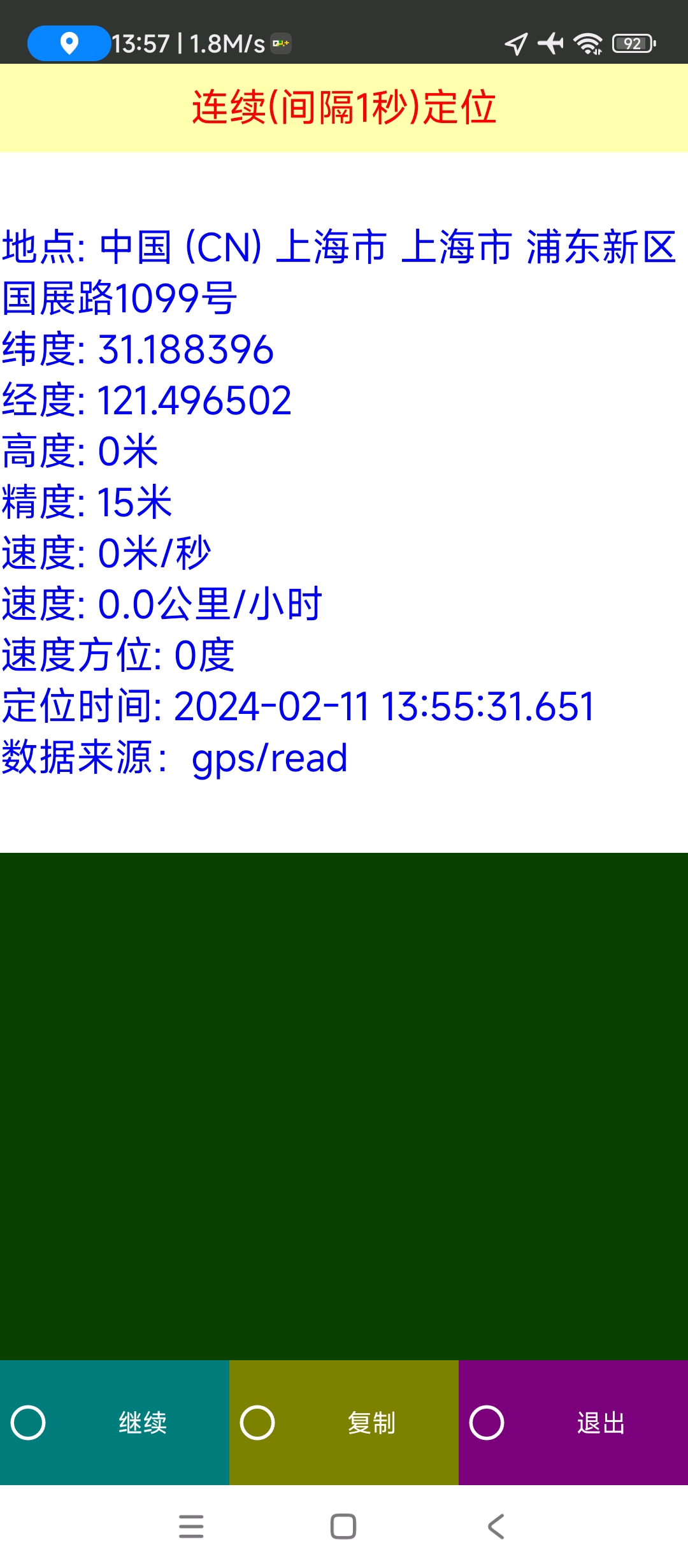
作者:乘著船@Bilibili
更多文章+下載鏈接:https://www.bilibili.com/read/readlist/rl321663
標簽:

